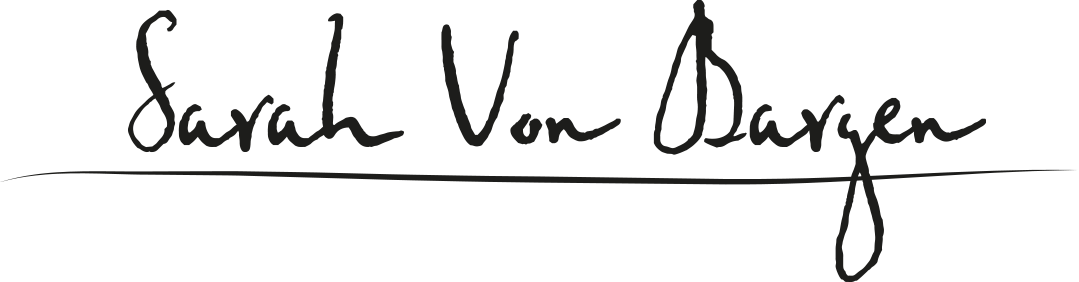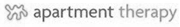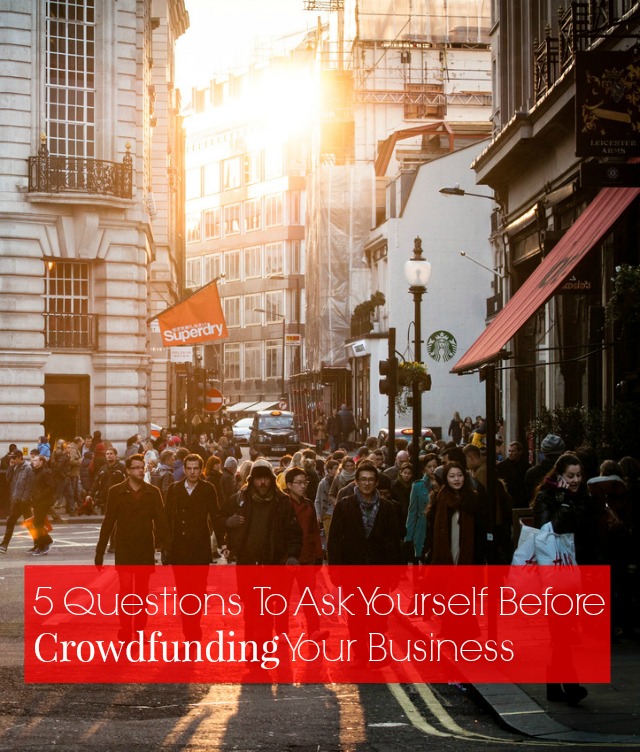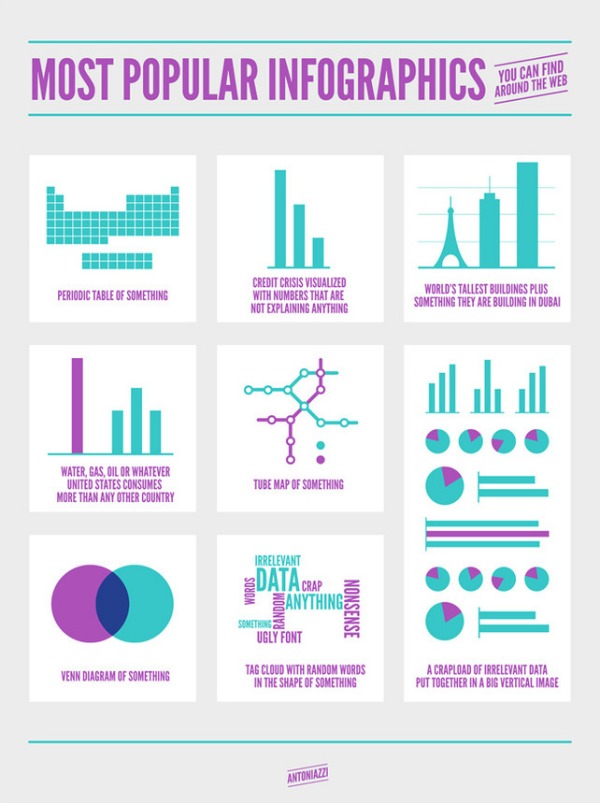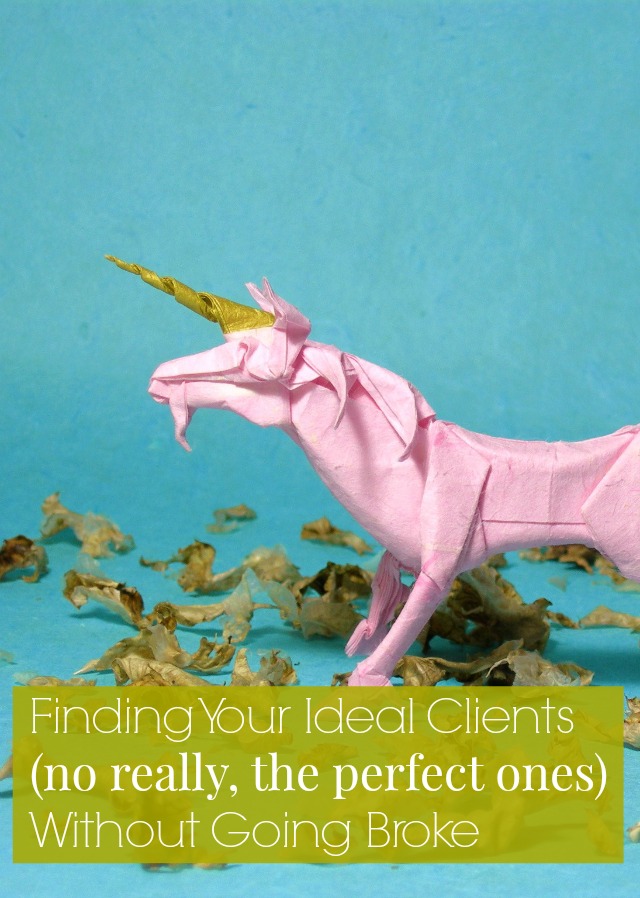Susan Drumm spent over a decade teaching companies like L’Oreal, Viacom and Conde Nast how to lead their teams towards multi-million dollar growth. Now she uses those same skills to help entrepreneurs grow their businesses to seven figure success. Your success as an entrepreneur depends on your ability to hire, inspire and lead team. Get her free ebook on hiring your dream VA here.
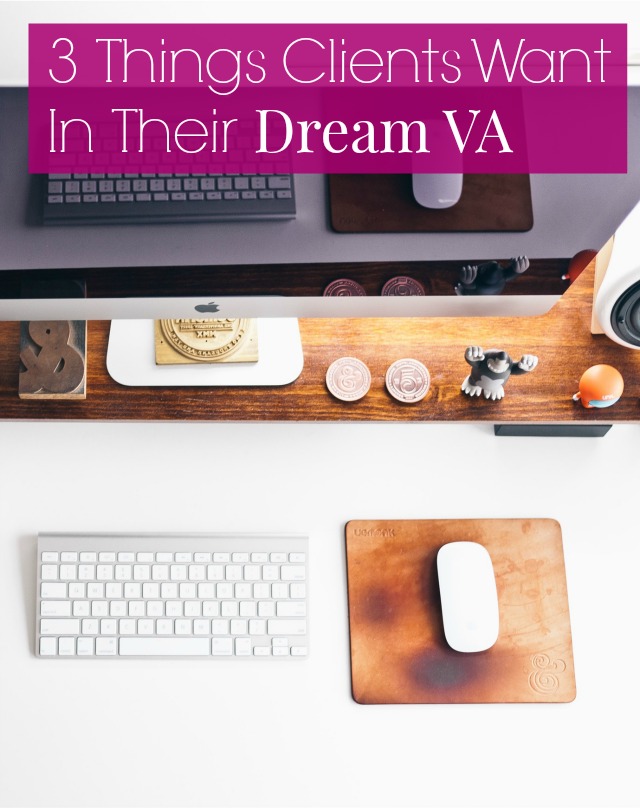
So you finally (finally!) feel like you’re getting this whole ‘self employment’ thing figured out. You can attend holiday dinners and discuss work with Nosy Aunt Ellen … and she might even understand what you do! You’ve got a nice roster of clients, a healthy profit margin, you’re even booked out a few months into the future. This is me, raising my glass to you.
What you don’t have a lot of?
Time.
Breathing space.
Wonderfully unscheduled afternoons for spontaneous coffee dates and reading in the park.
You need a virtual assistant.
I’ve helped hundreds of executives build sales-making, profit-multiplying, freetime-increasing teams, so I know a thing or three about hiring right.
If you’re ready to hire your first assistant - this post is for you.
If you’re interested in becoming a VA - this post is also for you!
Of course, every client and every job is different, but here are three things that will keep just about any client happy and just about any VA steadily booked.
1. Timely and honest communication
For clients
When you send your VA an email filled with instructions and tasks and a huge attachment, you want to make sure they actually, you know, received that email. You also want to know if they understood your request, have any follow up questions, or hit a snag.
When you’re interviewing candidates, rather than asking them how long it usually takes to respond to emails, ask them a more open ended question, like “what do you do when you receive an assignment?” and see what answer they volunteer. Do they mention that they confirm receipt and ask questions within 12 - 24 hours? You’ll get a more honest answer because they don’t know specifically what you are looking for and are more likely to tell you their true process/behavior. Follow up by asking them what they’d do if a project was taking longer than they expected.
For VAs
Most clients will expect you to respond to their emails on the same day they send them (unless they send it after business hours.) Some clients don’t care - make sure you figure out which type your client is. If nothing else, most clients appreciate a “got it!” email with follow up questions in the next day or two.
Similarly, some clients would prefer that you spend an hour Googling a solution rather than asking them for help. Some want to know the minute you have a question. During your interview, ask your potential client about their communication ‘pet peeves.’
2. A basic grasp of 2-3 social media platforms and scheduling tools
For clients
Unless your business is completely offline, you’re probably on social media and you’re probably sick of spending hours writing tweets. You probably won’t find a VA who’s a bona fide expert in Facebook AND Twitter AND Pinterest AND Instagram AND Youtube (and if you do, they’ll probably be really expensive). It is, however, reasonable to expect your VA to have a good working knowledge of two or three platforms. They should understand how to schedule updates on those platforms and know some best practices associated with them.
For VAs
If you’re only proficient in Facebook, take some time to learn at least one other platform and definitely learn Hootsuite, Buffer, or Tweetdeck. If you’ve done social media work in the past, pull your analytics (average clicks per tweet, how much you grew a client’s profile, etc) and include that information in your resume.
3. A willingness to learn (like, really)
For clients
We all say we want to hire people who express a “willingness to learn” but when you’re working online it’s particularly important. Five years ago, Instagram wasn’t even a thing and seven years ago, blogging was a totally different animal. You’ll probably need your VA to learn new platforms and acquire skills that don’t even exist right now! When you’re interviewing VAs, ask them about the skills that they’ve learned in the last six months and what skills they plan to develop over the next six months? This way you’ll get a specific answer and get a good idea of where they’re all with these newly-acquired skills.
For VAs
Show potential clients that you’re serious about learning and improving; take classes, read trade journals and websites. Find a way to work this information about yourself into your interview!
The right VA (or the right client) can totally change your career. Hopefully, these tips will help you get a bit closer to finding one!
Have your ever hired a VA? Or worked as one? In the comments, I’d love to hear how you found your VA or your client!
Edited to add: this post was originally titled ‘3 things bosses look for in their dream VA’ but as many commenters validly pointed out, the relationship is much more client/vendor than boss/employee. Susan and I apologize for the ruffled feathers!
photo by jeff sheldon // via unsplash // cc