This guest post comes to us from Michelle, who lives in Austin, TX where she teaches creative freelancers how to be more productive and organized and also does writing and content marketing for businesses. When she’s not working, she can be found hanging out with her Shiba Inu, watching an exceedingly nerdy show (or New Girl), and consuming copious amounts of dark chocolate and coffee/tea.
Service providers are often told to “productize” their services by creating packages - for example, instead of having editing services available at $50/hr, having a “blog post package” that includes editing of 5 blog posts (up to 1,000 words) and editorial calendar suggestions at a set package price.
There’s not a one-size-fits-all solution when it comes to freelancing, and this is no exception - billing hourly instead of creating service packages might be the best way for you to go. There’s definitely a few strong benefits to going the package route, though:
- As you do the work, you’ll get faster at it - meaning that you’re making a better hourly rate per package without having to have the “I’m raising my hourly rates” conversation every other month,
- Having set service packages can prevent “scope creep” syndrome (i.e. “Can you just do this one more thing?”) - clients may still ask for additions, but you have a clear set of services that you agreed to provide for them based on the service package they chose.
- It makes monthly income goals easier and more attainable - “I need to sell five of this package and two of that one” seems a lot more doable than “I need to bill at least 80 hours this month at $X/hr.”
The main pitfall of going this route is that, as human beings, we notoriously suck at creating accurate time estimates. Our brains are just not wired that way, unfortunately - “accurately guessing how long it takes to write a blog post” was prrrobably a low priority compared to “knowing not to antagonize a saber-toothed tiger” and “ability to run quickly.”
Getting better at it takes practice, and you will improve over time - but I still regularly talk to freelancers who are several years in and figuring it out. Learning the trial and error way is long and hard and quite frankly, it sucks. Instead, today I’m going to teach you why you probably suck at time estimates and how to create more accurate ones.
Why you probably suck at time estimates
As mentioned, “creating accurate time estimates for abstract tasks” was probably pretty low on the totem-pole, evolutionarily. However, there’s another major culprit at play here, which is being in flow.
Most of the time you’re doing your work-work (writing copy or editing if you’re a writer, actually laying out design if you’re a designer, etc.) you’re in flow state - you’re totally engaged in what you’re doing, and you’re a little challenged but not so challenged that you’re frustrated. When you sit down to work, get engrossed in a project, and suddenly look up and it’s three hours later and oh yeah, you really need to eat something?
That’s flow state.
There’s been several studies done on this and one definitive work. Being in flow state is a really good thing - it’s similar to meditating in that doing it regularly can help dial down anxiety and increase overall feelings of well-being. Not to mention if you’re in flow state, that means you’re creating higher quality work. The problem is that one of the defining attributes of the state is that you lose track of time - we literally have no concept of time while we’re in that state. Hence, bad time estimates.
The second thing that people forget about when creating time estimates is “switching cost.” This is what happens when you change from task A to task B, and you’re not quite engaged in task B yet, but you’re not working on task A any more either, so you have about 15-30 minutes (sometimes longer, but that’s about the average) where you’re much less productive than you’d normally be. This is one of the reasons that multitasking is supposed to tank productivity instead of helping it - you’re constantly going between tasks, so you’re not doing either thing to the fullest extent of your abilities.
Now that you know what’s going on behind the scenes, let’s talk about how to fix it.
How to create an accurate time estimate for your service package:
- Create a task list for the package. This list needs to include every. single. thing. that happens in between you receiving payment and the client getting their final product. The problem people run into here is that they say, “Oh, it’s simple! They pay me, I write the copy, we do a round of edits, and we’re done! So my task list is short.” Nuh uh. It’s more like: they pay you, you have to send the intake questionnaire, you book the first appointment, you have to review their answers and take notes before the appointment…you get the idea. Every single task, no matter how small, put it on the list. Administrative work, intake work, the process of them getting the deliverables and paying the final balance, everything.
- Once you have that task list, create a time estimate for every single task. Ideally, you’re basing this off of actual data you have, because you’ve been tracking your time. Less ideally and more realistically, you’re kind of spitballing it (but that’s okay, as long as you start tracking your time and check back to see how accurate your estimates were). Be as accurate as you can, and again, don’t forget to include things like email - how many emails do you send to a client on average? How long does it take you to type and send each email? And so on.
- Then, add 15 minutes between each task. This is to cover the aforementioned switching cost and make sure it’s not coming back to haunt you, come the end of the project.
- Add the time estimate up and then multiply it by 1.5.
You’re probably thinking that’s a lot of padding, and it kind of is. Part of the reasoning behind all the extra padding is that I have had freelancers do this exercise and then check back with me in a few weeks. And…they usually find that after tracking their time, the x1.5 estimate was, in reality, pretty close to how much time they’re actually spending.
Part of the idea is that not every service package is going to take exactly the same amount of time. Sometimes you just have a harder time nailing the design or copy or whatever - one client might use all the rounds of revisions, one might not use any. You need to account for both of those clients in your time estimates and create a range that you can use to double-check your pricing against - if you have a client who uses the amount of time in your high-end estimate, are you still making a livable wage?
Crappy time estimates are a large contributor to “I’ve cut down my spending, I’m working way too much, and I’m still not making enough money - what gives?” syndrome. Which, personally, is a syndrome that I’d like to see eradicated once and for all - so do your homework and make sure your time estimates don’t suck!
Do you struggle with time estimates? What tricks have you used to get better?
P.S. An insanely basic plan for starting a business + working for yourself and How to juggle freelance + a job + a blog
photo by Fabien Egot// cc
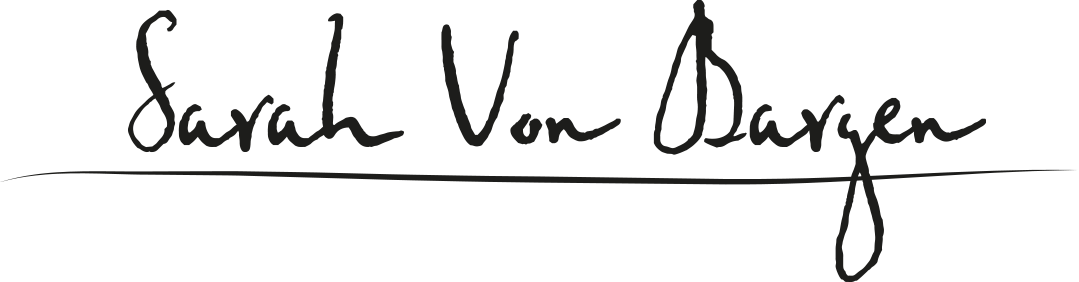









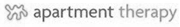








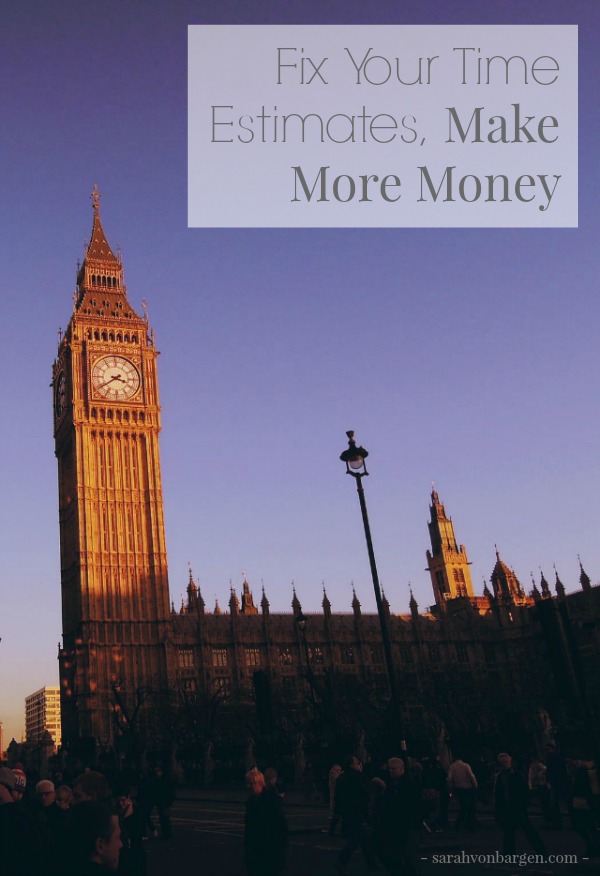
This was JUST what I needed. I’ve been struggling with time estimates and clients asking for “just one more thing” for a few months. Thank you!!
I’m glad you liked it Danielle! Yeah, it’s a lot easier to deal with the “just one more” phenomenon when we know exactly how much margin for error we have on our services - for sure.
[…] Freelancers - fix your time estimates and make more money >>> […]