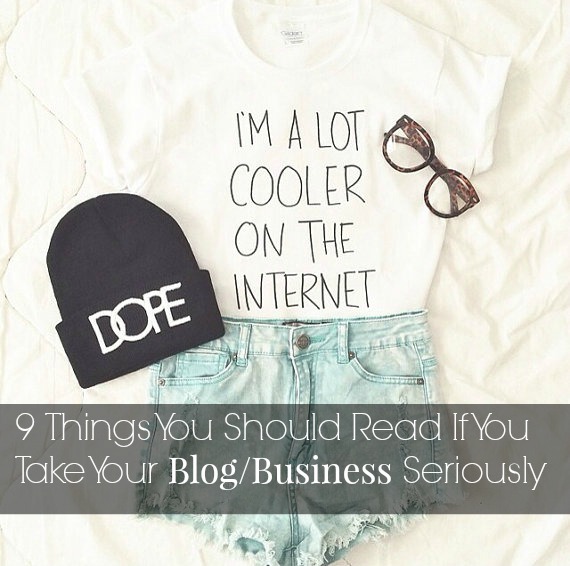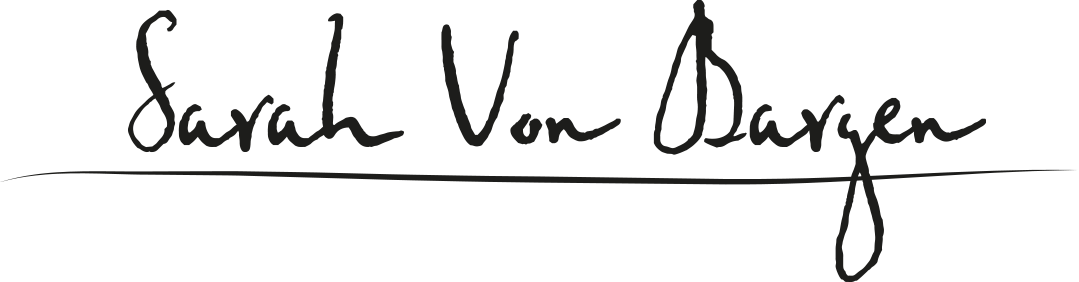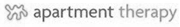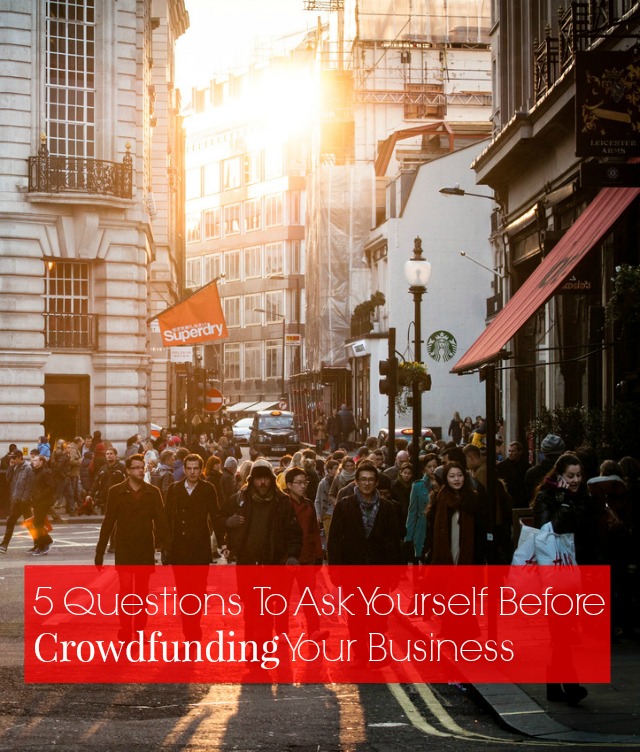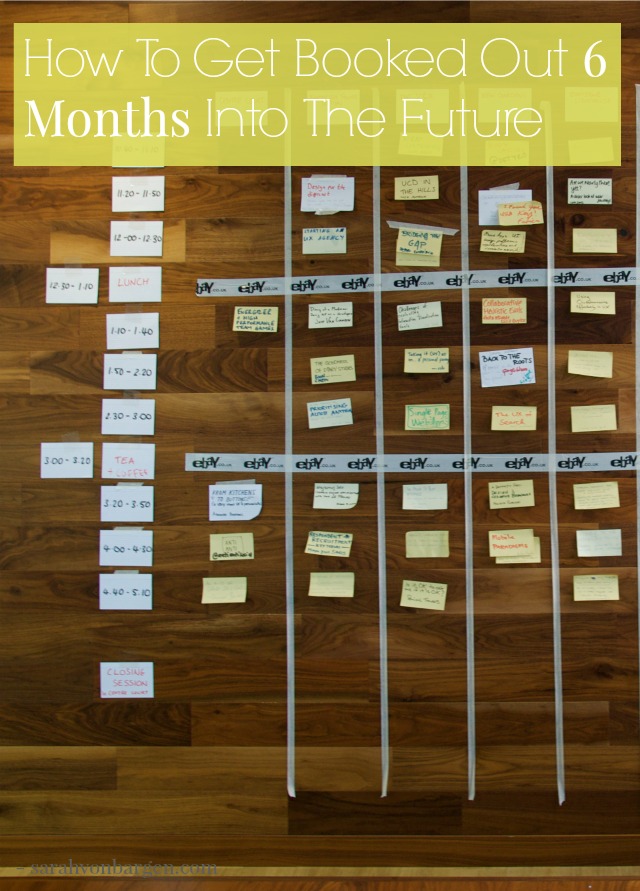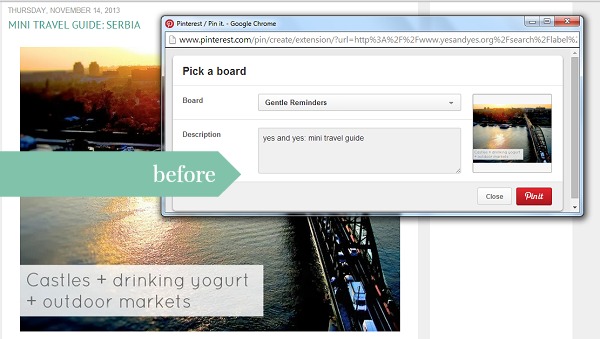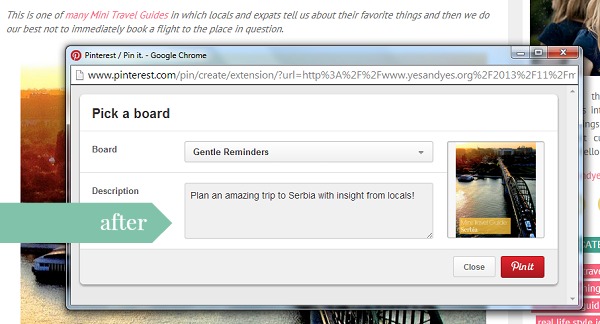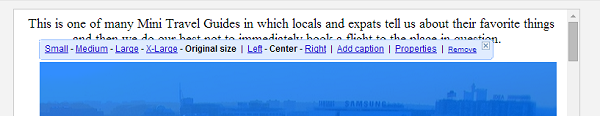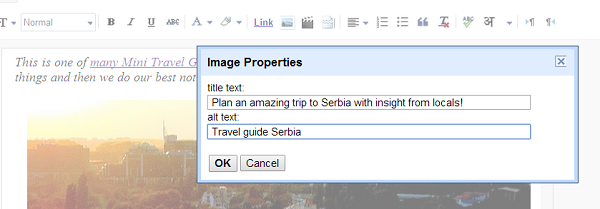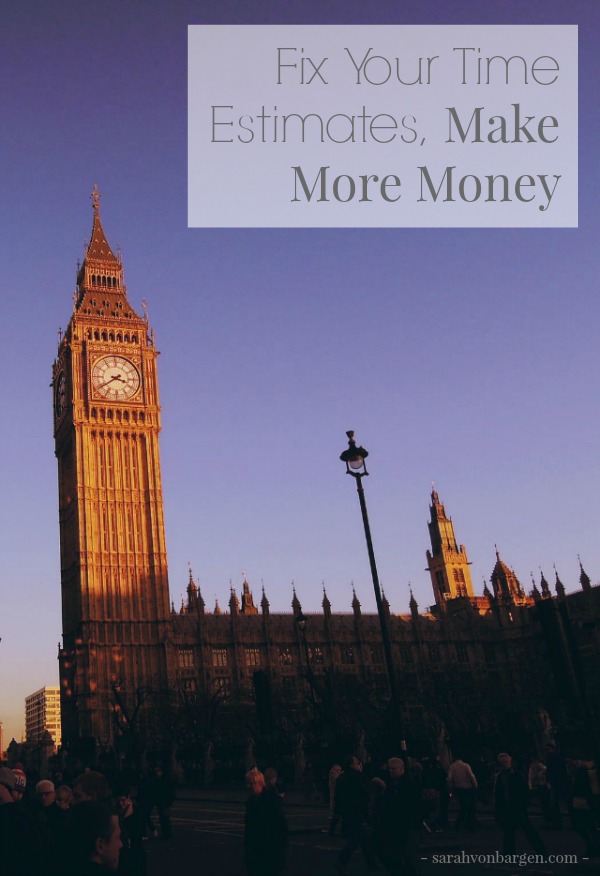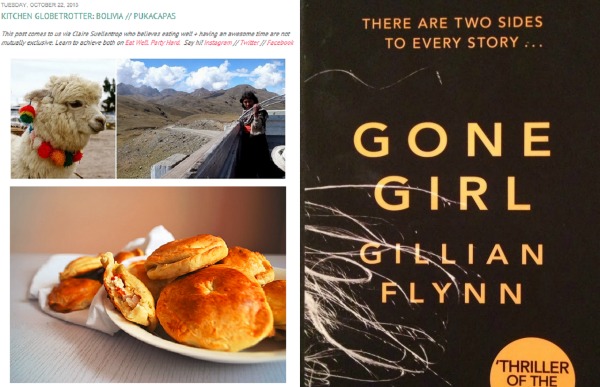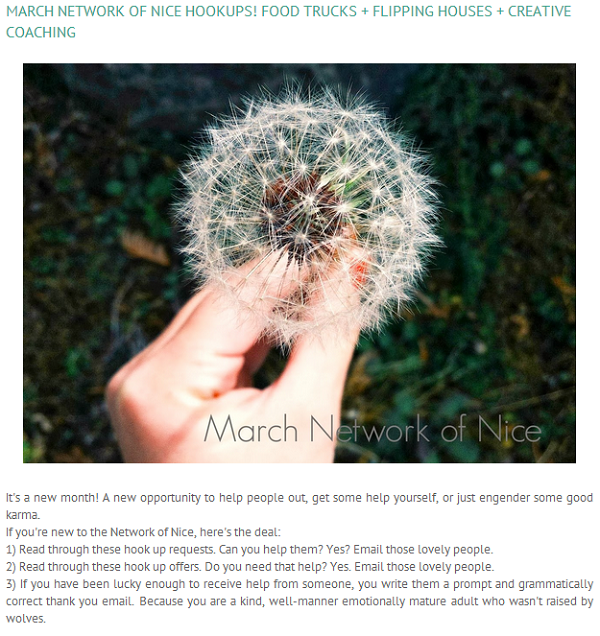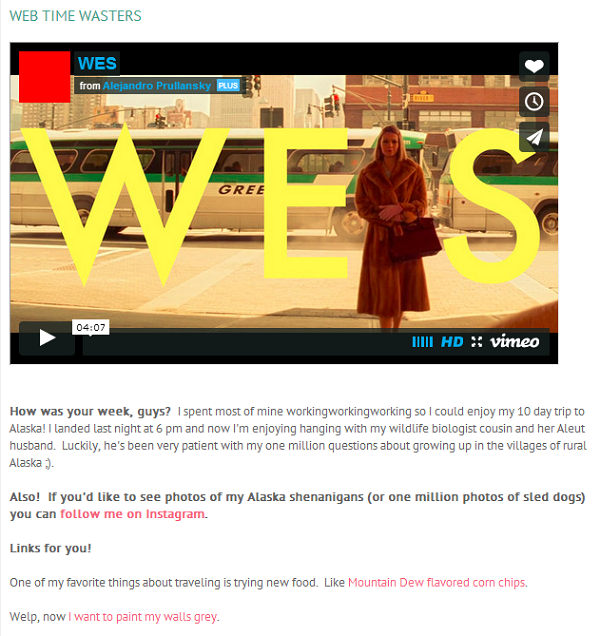A few months ago I discovered ads.twitter.com.
In one handy dandy space you can see how all your tweets are faring.
Which ones are the most popular (this one was retweeted 13 times and favorited 9 times)
How many clicks they get (this one only got six)
And, rather horrifyingly, how many people unfollow you.
In case you were wondering, that’s the sound of me developing a complex about the 96 people who have unfollowed me over the last three months. Sure, 467 new people followed me BUT WHY DO THOSE 96 PEOPLE HATE ME? Do they really think tweets about about cranberry moonshine are that offensive?
Ultimately, sharing your life and insights on the internet is going to lead to a good dose of rejection. People will unfollow and unsubscribe. You’ll probably get troll-y comments and you might even get written up on that One Website That Shall Not Be Named where strangers will call you a ‘forever teenager.’
I’ve spent the last six years attempting to develop a (slightly) thicker skin when it comes to internet rejection. Here are five things I’ve been doing to help combat the inevitable crisis of self-esteem that comes with unfollows.
Know that it’s an unavoidable professional hazard
If you’re a carpenter, you go into your career knowing that at some point, you’re probably going to pinch a finger in something. If you’re a chef, you realize you’ll work nights and weekends. If you’re a social worker, you know you’ll have a engage in a lot of self-care and maybe therapy to counteract the emotionally challenging aspects of your job.
Internetting isn’t any different.
If you’re online, people will leave less-than-lovely comments on your blog. You’ll get lots of ‘Dear Blogger’ emails from P.R. companies. People will unfollow you on Twitter/Facebook/Instagram and unsubscribe from your mailing list. You’ll get spammy comments. There are lots of wonderful things that will happen too, but it’s important to know what you’re getting into when you start putting your thoughts online.
Realize that in order to be successful, you’ll probably have to do things that annoy (some) people
I spent a long time approaching sales with a “Hey, I made this thing and it’s over here if you want it and this is the only time we’ll ever talk about it” mentality. Not surprisingly, this lead to very few sales.
It’s totally, 100% possible to promote yourself in non-gross ways. However. You will have to write a sales page. You really should gather testimonials. And you’re going to have to promote your services on social media - multiple times. You’re doing a disservice to yourself and the awesome products you create if you don’t.
I (somewhat controversially) tweet about each of my blog posts three times and I know there are people who think that’s overkill and have unfollowed me because I do that. I tweeted about this post at 8:05 pm (20 clicks), 1:05 pm (36 clicks), and 9:19 am (24 clicks). I’d have missed out on 50 clicks if I’d only tweeted once! It’s a post I’m particularly proud of and I’m glad I gave more people a chance to see it.
Notice when YOU’RE unsubscribing and take note of your feelings
I subscribe to verrrry few newsletters (one that I always open? Paul Jarvis’s). I’ve joined several and then unsubscribed. When I do that it’s never with a ‘You are useless human and I hate having you in my inbox!’ thought process. It’s usually more of a ‘Ahhh! I feel overwhelmed by my inbox and this is how I’m dealing with it!’ thought process.
I’ll unfollow people on Twitter when their stream is a series of complaints about local bars or they’re just bantering back and forth with their friends. Complaining about the quality of a martini or sharing inside jokes doesn’t make you a bad person by any stretch of the imagination. I just don’t need to follow that. I try to imagine a similar mindset when people unfollow me. They don’t hate me, they just don’t need to see photos of my cute new shoes.
Separate the constructive criticism from the trolls
When my ’31 Things I’ve Learned in 31 Years‘ post went viral, a lot of strangers happened upon my blog and some of them felt moved to leave unpleasant comments. One told me I wrote like a 14-year old. Another told me that I looked like I was 37. While these comments are deeeeeply annoying
a) they’re not true
b) I don’t know these people - why should I care what they think?
When I mentioned in a blog post that I’d dressed a Dios de los Muertos girl for Halloween, a reader (articulately, kindly) pointed out that dressing up in the theme of another culture’s religious holiday maybe wasn’t in the best taste, I listened, agreed, and thanked her for her input.
Sometimes you’ll get trolls, sometimes you’ll get thoughtful input from people who know you can do better. It’s important to be able to separate the two.
Keep a ‘smile file‘
Are you dying from how cheesy that name is? I don’t care, it totally works. Whenever a reader emails me to tell me a specific post really resonated with them or that the Network of Nice helped them meet their new best friend, it goes in the email folder labeled ‘smile file’. When an advertiser tells me their traffic increased by 1200% or sells out a workshop - into the ‘smile file’ it goes.
As humans, we all suffer from negativity bias - the tendency to recall more negative memories than positive ones. With that in mind, I’ve been building up a bunker of kind, supportive emails to help me get through the inevitable unfollows and trolls.
How do you deal with unfollows, unsubscribes, and snarky comments? Share your tips - I’m sure we’d all benefit!
P.S. Why having a personality on the internet will help your business
photo by Holly Victoria Norval // cc